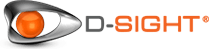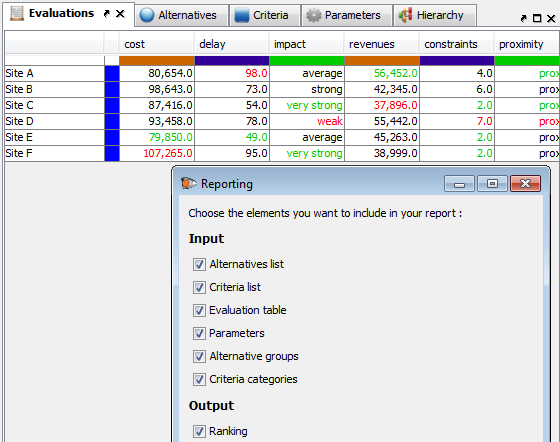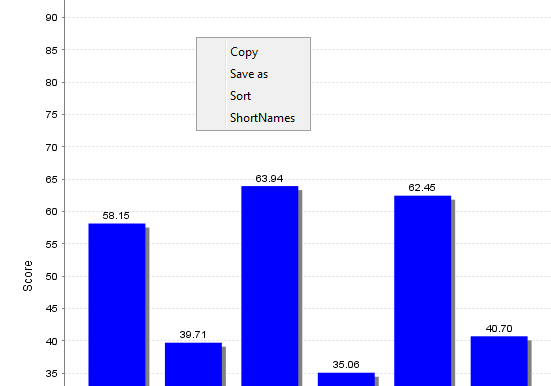English
English Français
Français
Office Export
Office Interaction
In addition to the reports containing all necessary input data, D-Sight provides a simple way to export results (graphs) of the analysis. Right click on any analysis graph and select copy before you can paste into your own reports.
This copy / paste feature is not only available to include data in your own report. It can also be used for importing initial data into D-Sight by copying and pasting Excel evaluation grids for instance.